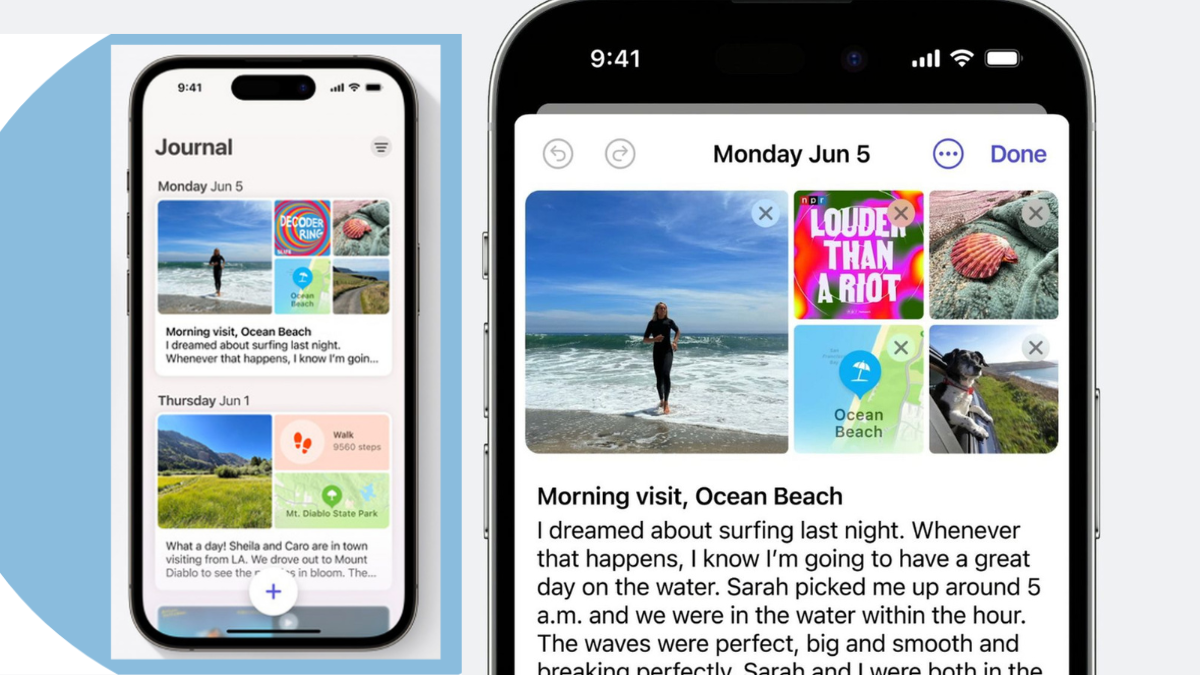Apple Journal App Review: Today, let’s dive into the heart of something both personal and groundbreaking – Apple’s Journal app. Revealed amidst the WWDC buzz in June, this app claims to be more than just a note-taking tool; it aspires to be a companion for your musings, a digital haven for your reflections. So, let’s embark on this digital odyssey together, exploring the features, quirks, and charms of Apple’s latest creation.
what is the journal app on ios 17
WWDC in June, the air buzzing with excitement as Apple pulls back the curtain on its new creation, the Journal app. Positioned as a space to jot down your thoughts, maintain a daily log, and relive special moments, it’s like a personal time capsule in your pocket. Currently in the limelight with the iOS 17.2 Public beta 2, the Journal app is gearing up for its big moment when iOS 17.2 hits the digital stage for all compatible iPhones.
Apple Journal app’s key features:

| Feature | Description |
|---|---|
| Debut | Unveiled during WWDC in June, the Journal app is Apple’s fresh take on digital journaling. |
| Availability | Currently in the spotlight with the iOS 17.2 Public beta 2, awaiting its grand entry for all compatible iPhones with the official release of iOS 17.2. |
| User Perspective | Designed for both seasoned journal keepers and newcomers, offering a digital space for thoughts, reflections, and reliving special moments. |
| Interface | Minimalistic with a user-friendly layout, presenting a ‘+’ button at the bottom for easy navigation and initiation of entries. |
| Suggestions Feature | Infused with AI and machine learning, the Suggestions feature generates prompts based on your digital life, sparking creativity and personal insights. |
| Integration | Seamlessly integrates with various apps like Apple Music and Safari, allowing users to share digital snippets and add context to their entries. |
| Privacy Measures | Employs Face ID for secure access, and settings within the app allow users to control data access, including photos, location, and captions. |
| Third-Party Access | Extends the magic to third-party apps through the Suggestions API, ensuring data security, processing, and machine learning on the user’s device. |
| Platform Availability | Currently exclusive to iPhones and iOS 17.2 Public beta 2, with the potential for future expansion to other Apple devices yet to be revealed. |
The Personal Touch: A User’s Perspective
what is the journal app on ios 17: Now, before we unravel the tech magic, let me share a personal tidbit. I’ve never been the type to pour my thoughts onto paper, digital or otherwise. However, the allure of the Journal app managed to pique my interest. As someone who has journeyed through iPhones since the era of the iPhone 4, my note-taking endeavors have primarily been anchored in the good ol’ Notes app. But journaling? That’s a different beast, and the Journal app made me curious enough to give it a spin.
Features that Speak Louder than Words
Apple journal app review: The Apple Journal app isn’t just about writing; it’s about crafting an experience. Opening it up for the first time might leave you with a minimalistic sight – just a ‘+’ button at the bottom. Clicking it unveils a trio of options: ‘New Entry,’ ‘Recommended,’ and ‘Recent.’ It’s not a blank canvas; it’s an invitation to weave your digital tale.
A Touch of Intelligence – The Suggestions Feature
What sets the Apple Journal app apart is its Suggestions feature, adding a dash of smarts to your journaling escapades. Crafting a new entry? Let Suggestions be your muse. Your iPhone, armed with on-device machine learning, conjures prompts from your digital life – photos, videos, music, and even health data from your Apple Watch. ‘Recommended’ nudges you with intriguing prompts, while ‘Recent’ offers a snapshot of your life’s recent adventures.
But here’s the twist – ‘Moments.’ The app learns to recognize the special moments in your life, presenting them to you as memories. A digital trip down memory lane, it even lets you pen down your feelings about those moments. Apple’s not keeping this magic to itself; third-party apps can also tap into this through the Suggestions API, ensuring your data is safe, secure, and yours alone.
Harmony with the Digital World – Integration & Settings
The Journal app isn’t a hermit; it likes to mingle with other apps. Share a song from Apple Music, a web page from Safari, or any digital snippet that sparks your creativity. It seamlessly integrates these into your journal entries, adding context and depth.
Concerned about data privacy? Apple’s got you covered with Apple Journal app settings. You can control what photos the app can access, choose to include location and captions, and fortify it all with Face ID. The level of control could be more nuanced, but it’s a step in the right direction.
The Verdict: Should You Make the Digital Leap?
In the grand scheme of things, the Apple Journal app is a gem, especially if you’re already acquainted with the world of journaling. It goes beyond text, letting you infuse media into your moments, making your entries dynamic and rich. Even if you’re a novice to journaling, the app’s powerful Suggestions feature, coupled with its user-friendly interface and robust security measures, makes it a compelling choice.
The catch? As of now, it’s an iPhone affair, exclusive to iOS 17.2 Public beta 2. The expansion to other Apple devices remains shrouded in mystery. Still, the Journal app beckons, urging you to pen down your digital adventures.
Conclusion
apple journal app review: In conclusion, fellow tech enthusiasts, if you’re yearning for a digital space to chronicle your thoughts and reflections, Apple’s Journal app is more than an app – it’s an innovative tool. Give it a whirl, and let the digital pages of your journal unfold!